JBuddy Messenger Frequently Asked Questions
What are the System Requirements for running JBuddy Messenger?
JBuddy Messenger has been tested and runs well on both 32-bit and 64-bit versions of Sun's JDK or JRE version 6 or the OpenJDK 6.
The absolute minimum requirement for JBuddy Messenger at this time is Java version 1.4.2, however since Java version 1.4.2-1.5 are no
longer supported by Sun, we do not support JBuddy Messenger on anything older than Java 6 (reported as 1.6.0_xx).
Known operating systems supporting Java include:
- Windodws NT, 2000, XP, Vista, Windows 7, Windows Server 2003,...
- All distros of Linux using Sun's Java
- Mac OS X v. 10.3, 10.4, 10.5, 10.6
- Solaris SPARC & x86 8.x, 10.x
- AIX, HP-UX, OS/2
How do I purchase a license for JBuddy Messenger?
Visit the Zion Software Online Store or from the Help menu of JBuddy Messenger, select "Visit Online Store".
What is JBuddy Messenger?
JBuddy Messenger is a multi-network, multi-platform 'Universal IM Client' for business users. JBuddy Messenger provides a robust IM client for Windows, Mac OS X, Linux, Solaris, and any other modern java-enabled Operating System.
It also demonstrate the robust capabilities of Zion's JBuddy SDK. JBuddy is available for developing both client-side and server-side IM applications. See the JBuddy SDK product page for more information.
What is the difference between licenses for JBuddy Messenger?
See JBuddy Messenger License Comparison
I would like to try the new business oriented features. How do I try before purchasing a license?
Request a 30-Day JBuddy Messenger Enterprise Evaluation License
Can I get a refund after purchasing a license upgrade for JBuddy Messenger?
Because a FREE 30-day evaluation license is offered, we cannot offer any refunds once we issue a license key.
How do I configure JBuddy Messenger to connect to my Lotus Sametime Server (or Jabber server)?
Go to File->Accounts menu, then click the (+) button and select Lotus Sametime. Next click the Connection tab and then uncheck the "Use default server" and enter your fully qualified Lotus Sametime Server (or ask your administrator if you do not know). This hostname is obtainable from the Sametime Connect client under connection settings/preferences.
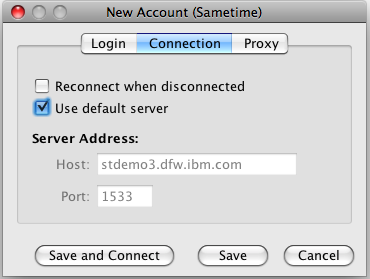
How do I add/remove a buddy to/from my buddylist?
Many of JBuddy Messenger's features are available as context-specific menus. You can right click on the buddy, the group, or your screen name in the buddylist. In a Chat Window, you can right click on the Chat History as well.
Is JBuddy Messenger available for customizations or branding?
Please contact Sales Department to discuss customization and branding options for JBuddy Messenger.
Why do I need Java?
JBuddy Messenger runs within the Java runtime environment (JRE) available for free from Sun Microsystems. JBuddy Messenger requires a JRE to be installed. If you have a Mac running OS X, you will have Java already installed. If you are on Windows you may need to install JBuddy Messenger with the Java virtual machine (JVM or VM). To determine if you have Java already, you could just click the JBuddyMessenger.jnlp file from the browser. If this launches JBuddy Messenger then changes are that you already have Java installed. If not, then install the JRE first, then click the appropriate installer.
What are the restrictions of the license for JBuddy Messenger?
The current license is as a free demo license. See Help License...
It is not intended for regular business use. Please contact Zion Software
Sales Department for commercial use.
I am trying to run JBuddy Messenger on OS/2 and I am having problems with MSN Messenger. Is there a problem?
Several OS/2 JBuddy Messenger users have raised this concern. MSN Messenger protocol was updated in October 2003 to support SSL logins. The Java VM needs to support JSSE (Java Secure Socket Extensions). Newer JVMs from Sun include this in Java 1.4.x however some JVM ports to OS/2 do not have this. One JVM that OS/2 users have reported working with MSN Messenger using JBuddy Messenger is: "Golden Codes Java 1.4.1". Innotek's Java 1.4.2 seems to fail on MSN.
I am trying to run JBuddy Messenger behind a firewall and am having problems. What should I do?
Currently JBuddy Messenger supports connectivity using HTTPS, SOCKS 4 and SOCKS 5 proxy support through settings in the Options-->Connection dialog window. You need JRE 1.4 or newer for SOCKS 5 proxy support. If your firewall uses another port besides the native client port (ie: AIM: 5190) you can try changing this in the Main-->Connect-->Options-->Connection dialog window by specifying an alternate port. Some IM management software requires that the version of AIM or MSN or Yahoo be specific. Please contact your system administrator first, then Zion Support team can help you configure your client.
How do I transfer a file to my buddy?
Drag a file into the chat edit area then look for a File Send dialog to enter a description of the file to be sent, or right click on the buddy in the buddylist and select File Transfer and specify a file to send. Be sure at least one party doesn't have a firewall or NAT in place to block the transfer.
What is the JSC service all about?
In addition to supporting the major public IM services of AIM, ICQ, MSN Messenger and Yahoo Messenger, JBuddy Messenger is a robust IM client for Zion's real-time communications platform, JBuddy Server which is available for enterprise or portal licensing and deployment.
|


